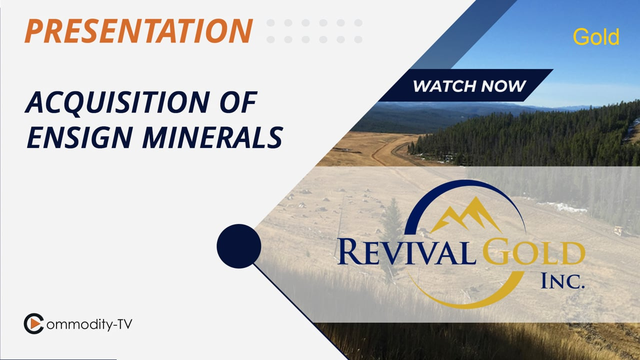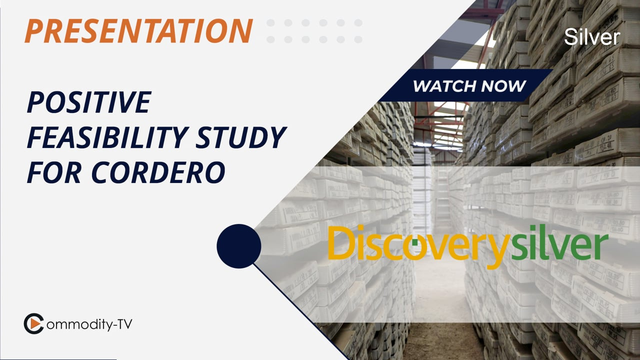News
Sibanye-Stillwater provides updates on its SA PGM operations
Sibanye-Stillwater updates stakeholders on the repairs at its Siphumelele shaft at its Rustenburg operation and its end-of-life 4 Belt (4B) shaft at its Marikana operation.
Swiss Resource Capital AG